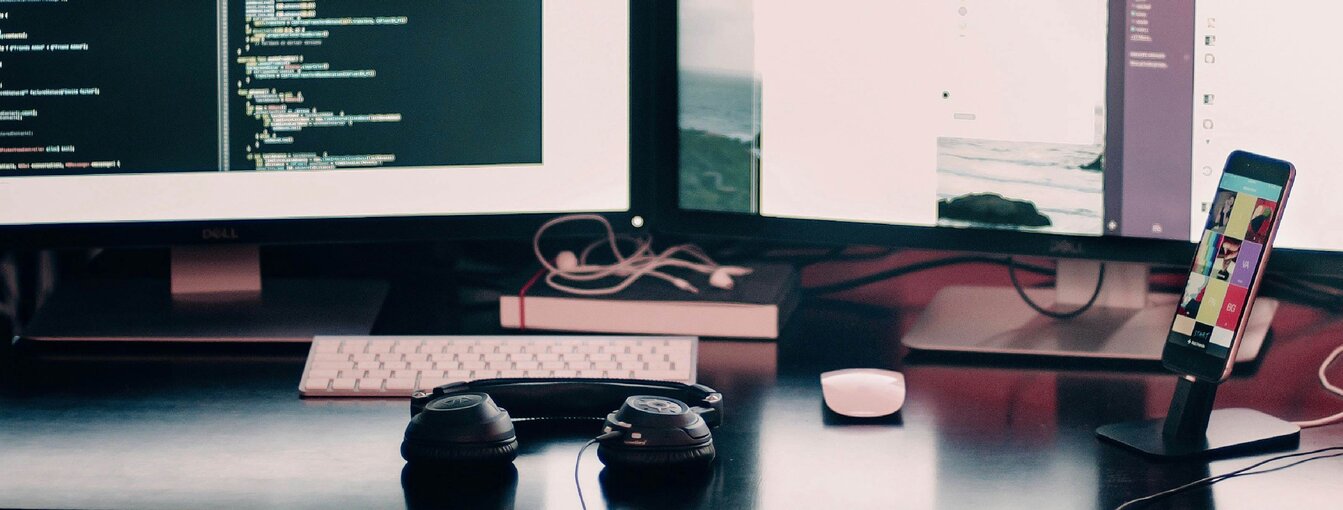As you prepare to start the year with us, you will need to ensure you have all of the equipment needed for your chosen programme of study. In the list below, you will find course-specific requirements and recommendations, along with links to more information about hardware specifications. Please make sure to read your programme's section carefully to ensure you're adequately prepared to start classes.
Hardware and software requirements have been added to this list to help our students better prepare for flexible, blended learning at our new campus. This means that before you begin your studies, you will need to have a suitable device that has the functionality to run the programmes required for your course.
For the programmes that require art packs and art supplies, our preferred supplier is Gordon Harris, where you also get a 10% student discount.
Please note: While we have included software specifications in these lists to give you an idea of first year costs, we recommend that you wait to purchase software licenses until you start class. In most cases, access to software on the onsite MDS computers will be free. However, online and on-campus learners will most likely need to purchase licenses for use at home. Your Programme Leaders will give you more information when you begin your studies.
These requirements are indicative and are subject to change.
Required Hardware
All hardware and software required in class for this programme will be provided on campus. However, you will need to have your own device to use when attending blended classes, remote sessions, and completing assignments and coursework outside of class hours. You will need access to a stable broadband internet connection, ideally Fibre/Ultra Fast Broadband. We recommend a desktop or laptop (PC or Mac - depending on your intended undergraduate studies post Digital Creativity Foundation) that is capable of running Adobe Creative Cloud. You will find a detailed breakdown of our recommended PC specs HERE, and our recommended Mac specs HERE.
Required Software
- Microsoft Office (Free with your MDS Office 365 Account - this will be issued to you at orientation).
- Brackets (Free)
- Blender (Free)
- Adobe Creative Suite (Free for this course).
Required Materials
- 2 x A4 Journals
- 1 x Portable storage device (at least 250-500GB)
- 1 x Scissors
- Glue sticks (many will be required throughout the course)
- 1 x Red colour pencil (may be easier to buy small pack of coloured pencils)
- 1 x Blue colour pencil (may be easier to buy small pack of coloured pencils)
- Drawing equipment: pen, pencils, etc.
Optional:
- Ruler
- Box Cutter
- Wacom Tablet (not required but a good investment if you are serious about a design career)
Required Hardware
As this is a BYOD (Bring Your Own Device) programme, you will require a laptop computer as part of your course’s hardware requirements. Access to hardware and software will be provided for some scheduled classes, however having a laptop will be necessary to increase your independence and support learning in and outside of class. You will also need access to a stable broadband internet connection at home, ideally Fibre/ Ultra Fast Broadband. We recommend a Macbook that is capable of running Adobe Creative Cloud, which you will be required to use in class and for your homework. You will find a detailed breakdown of our recommended specs HERE.
Required Software
- Microsoft Office (Free with your MDS Office 365 Account - this will be issued to you at orientation).
- Adobe Creative Suite (Free for this course).
- Figma (Free)
- Blender (Free)
- Cinema 4D (Approx. $9.99 USD for 6 months via Maxon One. Access on campus is free)
Required Materials
- 500GB or 1TB portable hard drive
- Visual diary A4/A3
- *Metal ruler
- *Scissors
- *Scalpels – Olfa or Swan & Morton are recommended
- Pens, pencils, eraser
*Items above are not required for the first day of study and can be purchased when needed
Required Hardware
All hardware and software required in class for this programme will be provided on campus. However, you will need to have your own computer at home to use when attending classes remotely, and completing assignments and coursework outside of class hours. You will also need access to a stable broadband internet connection at home, ideally Fibre/ Ultra Fast Broadband. We recommend a desktop PC that is capable of running Nuke, Maya, Adobe Creative Cloud, ZBrush and Mari. You will find a detailed breakdown of our recommended specs HERE.
You will also need a tablet. These can be purchased through PB Tech. It is essential that you purchase a Wacom brand tablet, as other brand tablets are not compatible with our equipment. It is recommended to go for a Wacom Intuos Small due to it's portability, but if you prefer a larger device, that is totally fine!
What is a tablet?
Alternatively referred to as a drawing tablet and pen tablet, a graphics tablet is a hardware input device that enables an artist to draw or sketch digitally using a pen or stylus. They are helpful because they provide a more natural and precise feel than a standard computer mouse.
Required Software
- Microsoft Office (Free with your MDS Office 365 Account - this will be issued to you at orientation).
- Adobe Creative Suite (Free for this course).
- Autodesk Suite (Free 1 year educational licence).
- Mari/Nuke (Foundry) (Free 1 year educational licence).
- Houdini (Online and on campus ).
- ZBrush (Approx. $150 NZD online. Access on campus is free. Only applicable for year 2 TD).
Muster, Silhouette FX and Speedtree Cinema will also be used for production - onsite access only.
Required Materials
Before you begin your classes, you will need to purchase Bachelor of Art and Design Art Pack from Gordon Harris. These will be available from the Symonds Street store one week prior to the commencement of your course. When you arrive at Gordon Harris tell them you are a student from Media Design School picking up your Bachelor of Art and Design art pack. Please note that Gordon Harris is not open on weekends.
- Gordon Harris PP Carry Case A3
- Cartridge Pad 120G 60 Sheet A3
- Gordon Harris Visual Diary A4 60Sheet 110G Portrait
- Staedtler Tradition Pencils 4B
- Staedtler Tradition Pencils 6B
- Staedtler Tradition Pencils 2B
- Creta Compressed Charcoal 1 Soft
- Creta Kneadable Eraser Grey
- Standard Eraser
- Paper Stumps Size 3
- Cretcolor Pencil Red
- Cretacolor Pencil Blue
It is essential that you bring your art pack to your first class.
Required Hardware
All hardware and software required in class for this programme will be provided on campus. However, you will need to have your own computer at home to use when attending blended classes, remote sessions, and completing assignments and coursework. A high-speed broadband connection is required and dual monitors are suggested. We recommend a desktop PC or laptop that is capable of running Unity, Unreal 4, Photoshop, Maya and zBrush. You will find a detailed breakdown of our recommended specs HERE.
You will also need a tablet. These can be purchased through PB Tech. It is essential that you purchase a Wacom brand tablet, as other brand tablets are not compatible with our equipment. It is recommended to go for a Wacom Intuos Small due to it's portability, but if you prefer a larger device, that is totally fine!
What is a tablet?
Alternatively referred to as a drawing tablet and pen tablet, a graphics tablet is a hardware input device that enables an artist to draw or sketch digitally using a pen or stylus. They are helpful because they provide a more natural and precise feel than a standard computer mouse.
Required Software
- Microsoft Office (Free with your MDS Office 365 Account - this will be issued to you at orientation).
- Adobe Creative Suite (Free for this course).
- Autodesk Suite (Free 1 year educational licence).
- GameMaker (Free educational licence).
- Substance Painter (Free 1 year educational licence).
- Substance Designer (Free 1 year educational licence).
- Unity (Free)
- Unreal (Free)
- ZBrush (Approx. $140 NZD for 1 year via Maxon One. Not required until the second year of study. Access on campus is free)
Required Materials
You will not need this pack in the first few weeks of study. The Bachelor of Creative Technologies Art Pack can be purchased from Gordon Harris. These will be available for on-campus students at the Symonds Street store one week prior to the commencement of your course. Online students can purchase these art packs on the Gordon Harris website. When you arrive at Gordon Harris, tell them you are a student from Media Design School picking up your Media Design School Creative Tech Kit. Get your art pack by week three of your studies.
Please note that Gordon Harris is not open on weekends.
Included in Kit:
- Gordon Harris PP Carry Case A3
- Wolff Carbon Pencil 838 – Set 4
- Staedtler Tradition Pencil HB
- Staedtler Tradition Pencil 2B
- Staedtler Tradition Pencil 4B
- Cretacolor Kneadable Eraser Grey
- Expression Paper Stumps 6 Piece Set
- Staedtler Noris Colour Pencil Set 12
- Icon Pencil Sharpener Metal Double Hole
- Taurus 400mm Plastic Ruler Clear
- Cartridge Pad 120g 60 Sheet A3
Required Hardware
All hardware and software required in class for this programme will be provided on campus. However, you will need to have your own computer at home to use when attending blended classes, remote sessions, and completing assignments and coursework. A high-speed broadband connection is required and dual monitors are suggested. We recommend a desktop PC or laptop that is capable of running Unity, Unreal 4, Photoshop, Maya and zBrush. We also recommend a headset. You will find a detailed breakdown of our recommended PC specs HERE.
Required Software
- Microsoft Office (Free with your MDS Office 365 Account - this will be issued to you at orientation).
- GameMaker (Approx. $30USD P/A. Access in class is free).
- Visual Studio (Free)
- Unity (Free)
- Unreal (Free)
- You may also find it useful to have Adobe Creative Suite (Approx. $300 P/A for all apps. Access to required software on campus computers is free).
Year 1 recommended books:
- Beginning C++ by Michael Dawson
- 3D Math Primer for Graphics and Game Development by Fletcher Dunn and Ian Parbery
- Beginning DirectX 9 by Wendy Jones
Year 2 recommended books:
Level Up! The Guide to Great Video Game Design by Scott Rogers
Ideas for the Animated Short: Finding and Building Stories by Karen Sullivan, Kate Alexander, Aubry Mintz and Ellen Besen
The Animator's Survival Kit by Richard E. Williams
3D Game Engine Design: A Practical Approach to Real-Time Computer Graphics by David H. Eberly
Artificial Intelligence for Games by Ian Millington, Jon Funge
Required Hardware
As this is a BYOD (Bring Your Own Device) programme, you will need to have a suitable laptop computer to bring to class and to use at home when attending blended classes, remote sessions, and completing assignments and coursework. A high-speed broadband connection is required and dual monitors for your at home set up are suggested. We recommend a laptop that is capable of running Unity, Unreal 4, Visual studio and VR applications smoothly. You will find a detailed breakdown of our recommended PC specs HERE.
Required Software
- Microsoft Office (Free with your MDS Office 365 Account - this will be issued to you at orientation).
- GameMaker (Approx. $30USD P/A. Access in class is free).
- Visual Studio (Free)
- Unity (Free)
- Unreal (Free)
Required Hardware
As this is a BYOD (Bring Your Own Device) programme, you will need to have a suitable laptop computer to bring to class and to use at home when attending blended classes, remote sessions, and completing assignments and coursework. A high-speed broadband connection is required and dual monitors for your at home set up are suggested. You will find a detailed breakdown of our recommended PC specs HERE.
Required Software
- Microsoft Office (Free with your MDS Office 365 Account - this will be issued to you at orientation).
- You may also find it useful to have Adobe Creative Suite (Approx. $300 P/A for all apps. Access to required software on campus computers is free).
All hardware and software required in class for this programme will be provided on campus. However, you will need to have your own computer at home to use when attending classes remotely, and completing assignments and coursework outside of class hours. You will also need access to a stable broadband internet connection at home, ideally Fibre/ Ultra Fast Broadband.
We recommend a desktop PC that is capable of running the software for your particular discipline. Please refer to the Games and 3D/VFX sections above for more information on course-specific software recommendations. You will find a detailed breakdown of our recommended PC specs HERE. If you are studying AR/VR it is also recommended to have a recent headset for VR or recent device for AR that is compatible with your computer.
Software requirements will vary depending on your chosen specialisation. Your tutors will offer recommendations when you start class.
As this is a BYOD (Bring Your Own Device) programme, you will require a laptop computer as part of your course’s hardware requirements. Access to hardware and software will be provided for some scheduled classes, however having a laptop will be necessary to increase your independence and support learning in and outside of class. You will also need access to a stable broadband internet connection at home, ideally Fibre/ Ultra Fast Broadband. We recommend a Macbook that is capable of running Adobe Creative Cloud, which you will be required to use in class and for your homework. You will find a detailed breakdown of our recommended specs HERE.
Software requirements will vary depending on your chosen specialisation. Your tutors will offer recommendations when you start class.
As this is a BYOD (Bring Your Own Device) programme, you will require a laptop as part of your course’s hardware requirements. You will have access to hardware and software on campus, but having your own device will mean you will have the flexibility to work on campus and at home. You will also be equipped to switch to remote learning with minimal disruption, should the need arise.
We recommend a Macbook that is capable of running Adobe Creative Cloud (specific software we use in Adobe will be: Premiere pro, InDesign, Photoshop and, occasionally, Illustrator). You will find a detailed breakdown of the recommended specs for brand new top of the range Macbooks HERE.
Please be aware, however, that high performing students have also frequently used older models, so it doesn’t have to be the latest and greatest. What’s important is that it must be a laptop that has lots of storage and can take running a few Adobe programs at once. So, our recommendation is you should get the most powerful and newest one you can afford. If your financial circumstances do not allow for this option, you can also use a decent refurbished MacBook Pro (with a guarantee). However, we would not recommend anything over 3 years old.
For copywriters, you should bear in mind you will not only need to be familiar with Photoshop and InDesign, you will also end up helping your art director out with layouts, storyboards, editing movies and sound. So, particularly if you have ambitions to be totally ambidextrous in terms of copy and art direction (as all the best creatives are), we would recommend a MacBook Pro.
We would also strongly recommend an external portable hard drive for storing large files and archiving (minimum 1 TB).
Other than that your most important tools will be a few humble notebooks, pens and pencils for scribbling down ideas, copy and layout thoughts as they occur.
Software Requirements
- Microsoft Office (Free with your MDS Office 365 Account - this will be issued to you at orientation).
- Adobe Creative Suite (Free for this course).
As this is a BYOD (Bring Your Own Device) programme, you will require a laptop computer as part of your course’s hardware requirements. We recommend a MacBook or Microsoft laptop, capable of running Adobe Creative Cloud and any other software you use in your existing area/s of expertise. You will be required to use this both in class and for your research and production. You will find a detailed breakdown of our recommended PC specs HERE, and our recommended Mac specs HERE. Additional hardware and software will be provided on campus.
Software Requirements
- Microsoft Office (Free with your MDS Office 365 Account - this will be issued to you at orientation).
- Adobe Creative Suite (Free for this course).
You can use a PC or Mac. It's important to have your own device to meet the Self-Directed Learning requirement of this course, which includes completing assessments and other course work. If you don't have a device, please reach out to your school to discuss access.
Hardware Requirements
PC
- 8 core CPU (i7 or Ryzen)
- 32gb RAM
- 512gb SSD
- NVIDIA 3000 series or higher GPU
- No older than 3 years
Mac
- macOS 13 or higher
- Apple Silicon M1 or M2 Chip
- 32gb RAM
- 512gb SSD
- No older than 3 years
Software Requirements
- Adobe CC 2023 (or higher): Photoshop, Illustrator, InDesign, After Effects, Media Encoder, Acrobat
- Visual Studio Code
- Figma
Storage Requirements
- 2gb External Hard drive or,
- 2gb Cloud Storage (Drop-box, iCloud or Google Drive)
Adobe Creative Cloud
MDS is deeply connected to industry – from our experienced practitioner staff to industry-sponsored projects that give you authentic, real-world learning. Everything we do is designed to prepare you for a career in design, games, and digital media.
As part of this commitment, every MDS student, whether online or on campus, receives a free Adobe Creative Cloud Pro licence for the duration of their studies. This is linked to your MDS login, giving you access to over 20 of the latest Adobe apps anytime, anywhere.
As New Zealand’s first Adobe Creative Campus, MDS students also enjoy exclusive benefits – including updates, tutorials, and resources, plus a library of fonts, stock photos, vectors, illustrations, and 3D assets.
We’re proud to partner with Adobe to ensure you have the world’s leading creative tools at your fingertips, helping you push your skills further and unlock your creative potential.
Keep an eye on your inbox for an email from Adobe Creative notifying that you are welcome to sign into your Adobe Creative Cloud Pro licence, or visit https://creativecloud.adobe.com and use your MDS credentials to get started.
If you already have a personal Adobe account you will need to sign out on the website, or the Adobe app installed on your device and log back in using your MDS login.
During login, you will be prompted to choose type of account. Select "Company or School account".
Use the Adobe Creative Cloud Learn & Support portal for installation and application support, for self-paced tutorials and user guides.
Also, for inspiration and over-the-shoulder learning, watch pros share their creative process on Adobe Live daily at www.behance.net/adobelive .
If you have any questions regarding your Adobe Creative Cloud licence please contact Student Services here.
BYOD Discount at PB Tech
MDS students are eligible for discounts on selected products at PB Tech. Follow the link below to see the recommended hardware available, and enter code MEDIA2023 at the top of the page.
The PB Tech website will automatically show you the lowest price, meaning if BYOD discount pricing is lower, thats the price you will see. If the selected item is on sale, their system will pick the lowest price available.
https://www.pbtech.co.nz/education/byod/media-design-school?qr=pb_byod